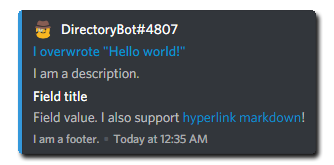1.9 KiB
1.9 KiB
uid: Discord.EmbedBuilder
seealso:
- linkId: Discord.EmbedFooterBuilder
- linkId: Discord.EmbedAuthorBuilder
- linkId: Discord.EmbedFieldBuilder
remarks: *content
This builder class is used to build an @Discord.Embed (rich embed) object that will be ready to be sent via @Discord.IMessageChannel.SendMessageAsync* after @Discord.EmbedBuilder.Build* is called.
uid: Discord.EmbedBuilder example: [*content]
Basic Usage
The example below builds an embed and sends it to the chat using the command system.
[Command("embed")]
public async Task SendRichEmbedAsync()
{
var embed = new EmbedBuilder
{
// Embed property can be set within object initializer
Title = "Hello world!",
Description = "I am a description set by initializer."
};
// Or with methods
embed.AddField("Field title",
"Field value. I also support [hyperlink markdown](https://example.com)!")
.WithAuthor(Context.Client.CurrentUser)
.WithFooter(footer => footer.Text = "I am a footer.")
.WithColor(Color.Blue)
.WithTitle("I overwrote \"Hello world!\"")
.WithDescription("I am a description.")
.WithUrl("https://example.com")
.WithCurrentTimestamp();
//Your embed needs to be built before it is able to be sent
await ReplyAsync(embed: embed.Build());
}
Usage with Local Images
The example below sends an image and has the image embedded in the rich embed. See @Discord.IMessageChannel.SendFileAsync* for more information about uploading a file or image.
[Command("embedimage")]
public async Task SendEmbedWithImageAsync()
{
var fileName = "image.png";
var embed = new EmbedBuilder()
{
ImageUrl = $"attachment://{fileName}"
}.Build();
await Context.Channel.SendFileAsync(fileName, embed: embed);
}